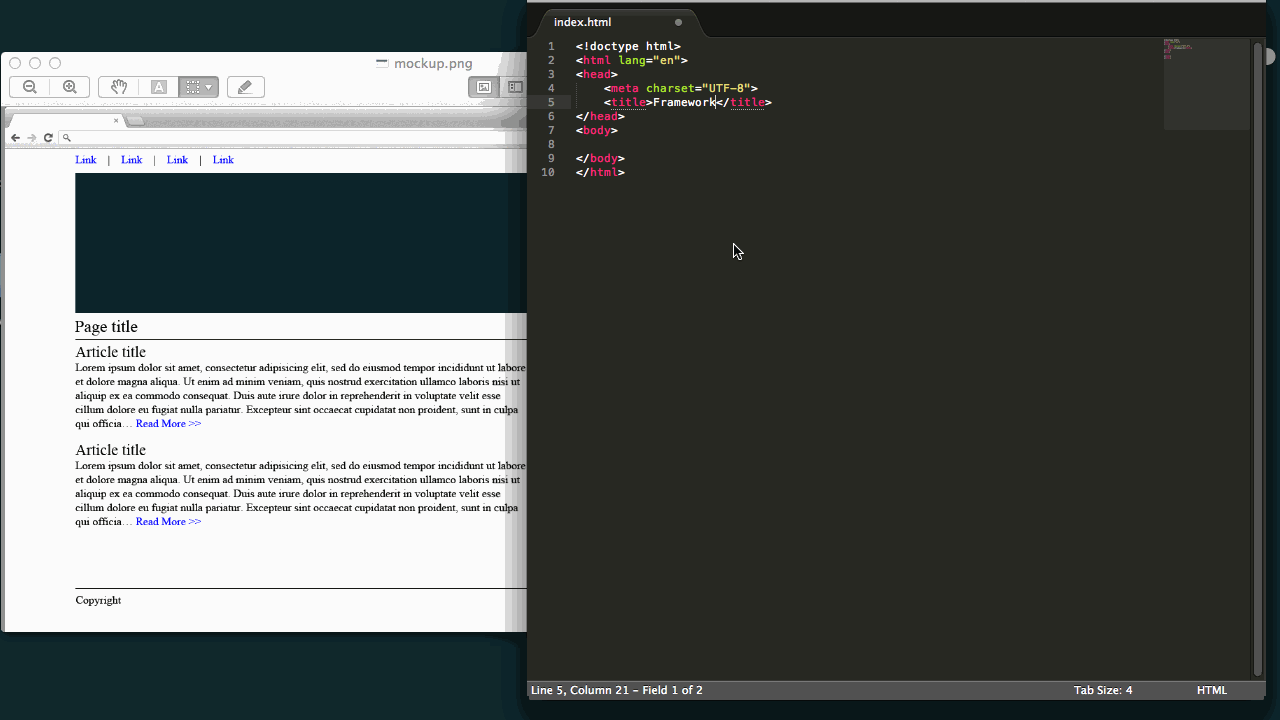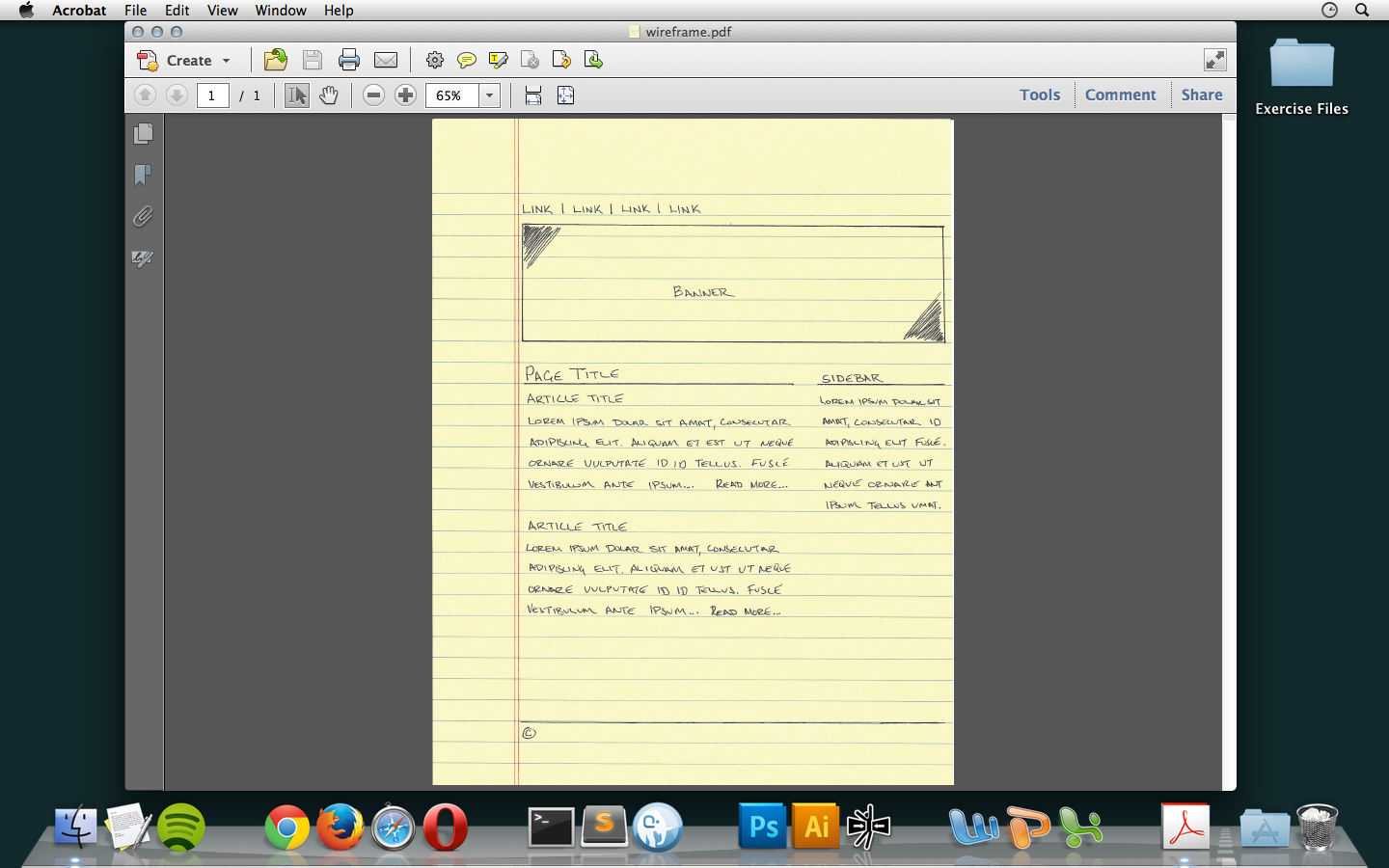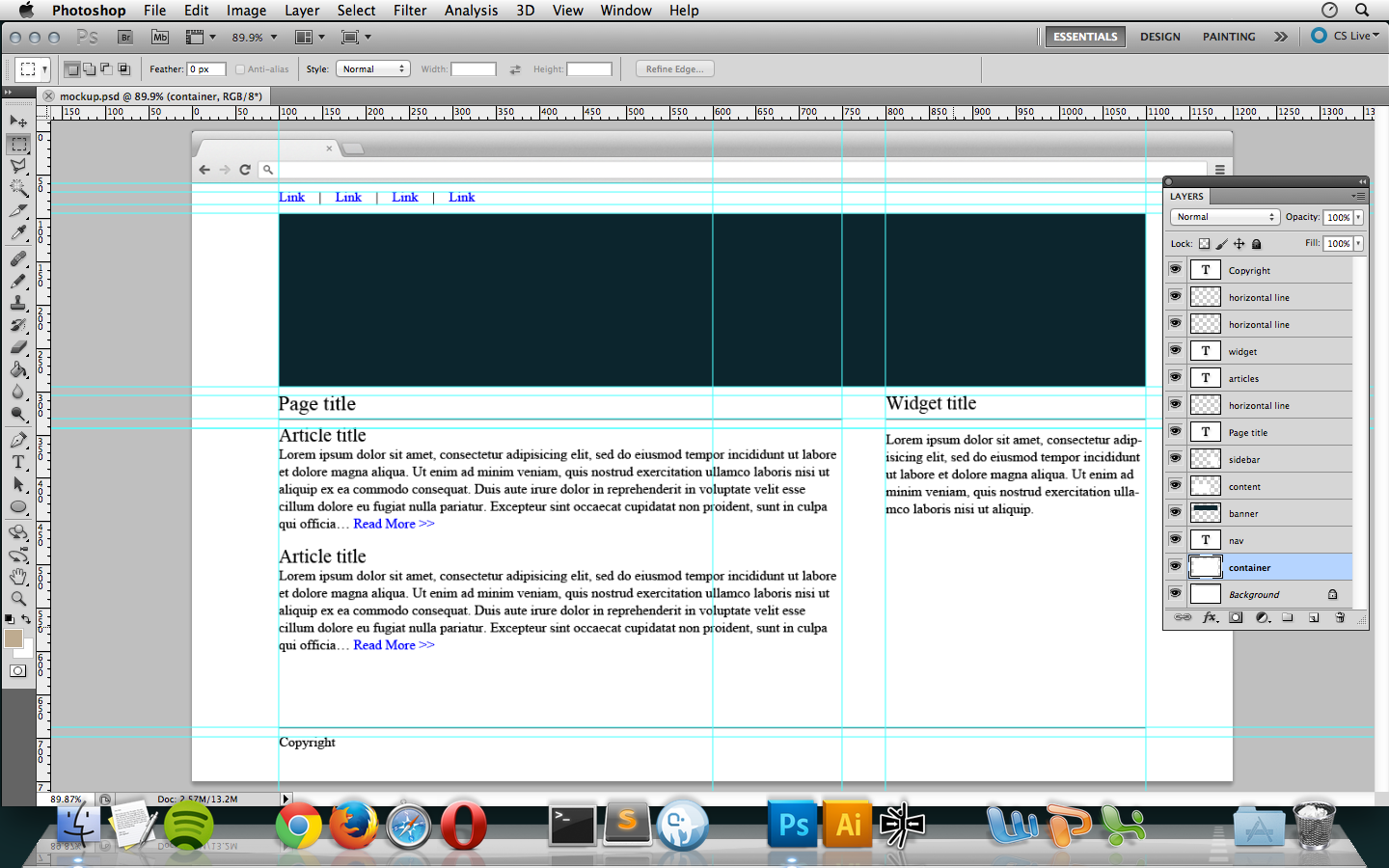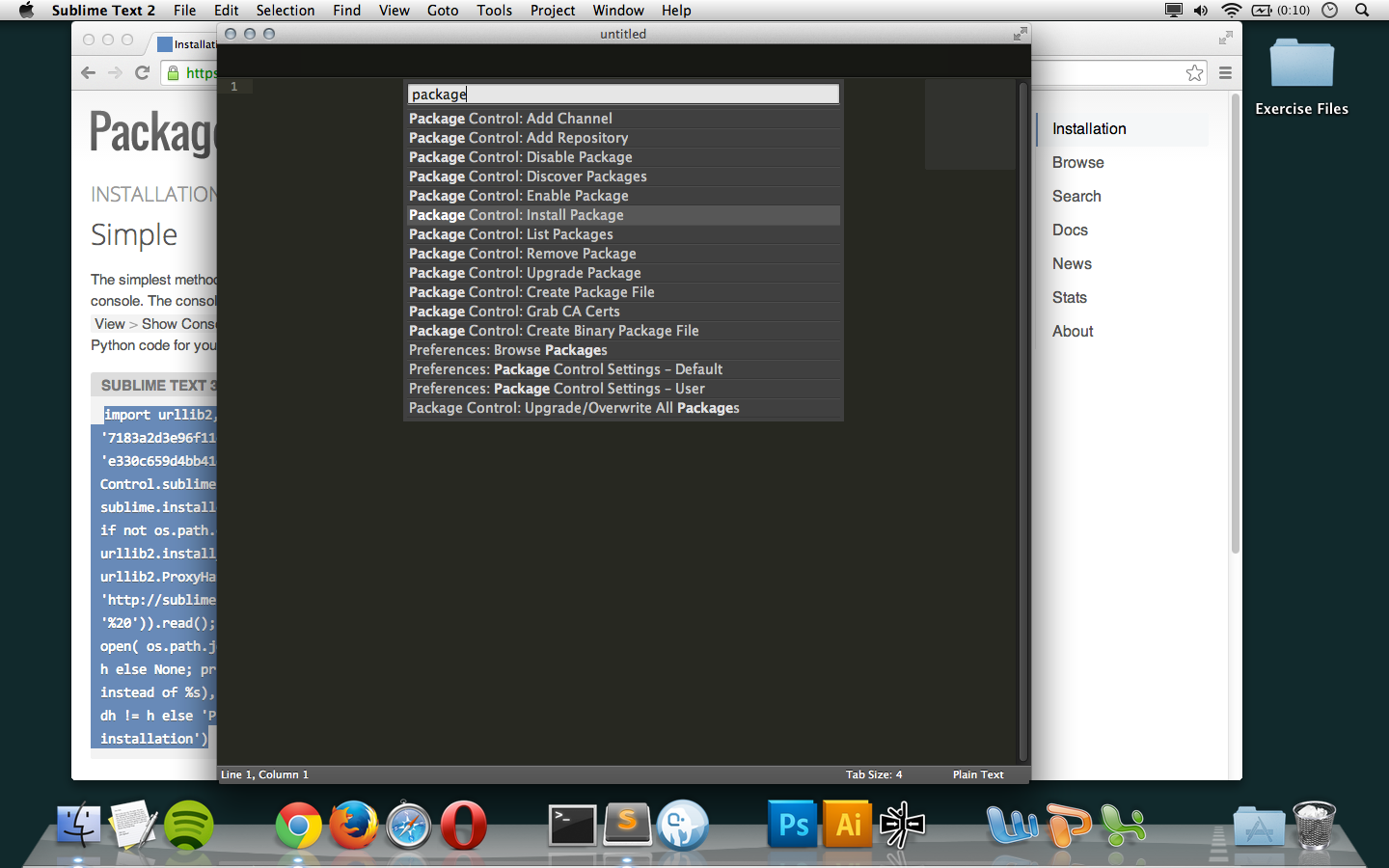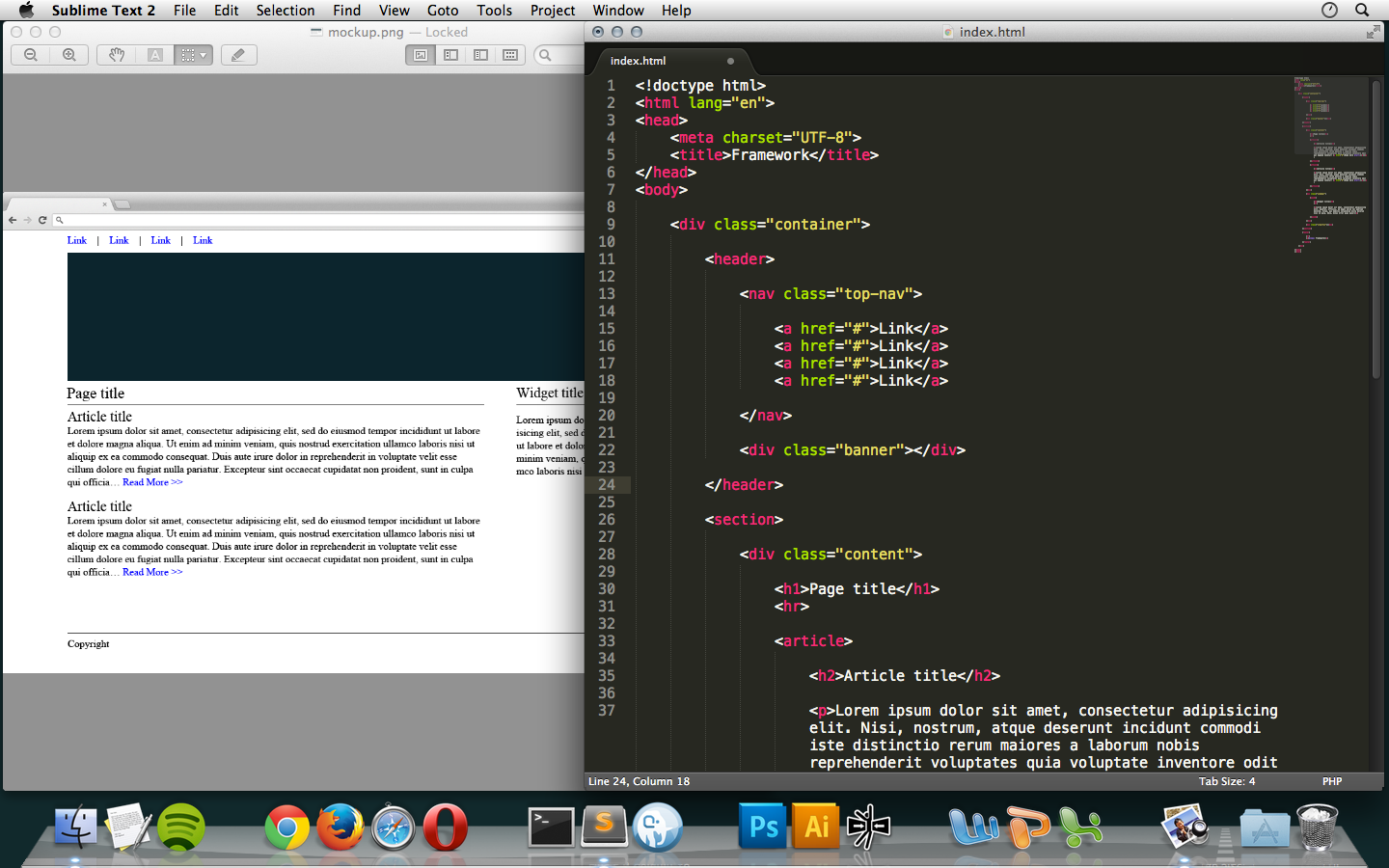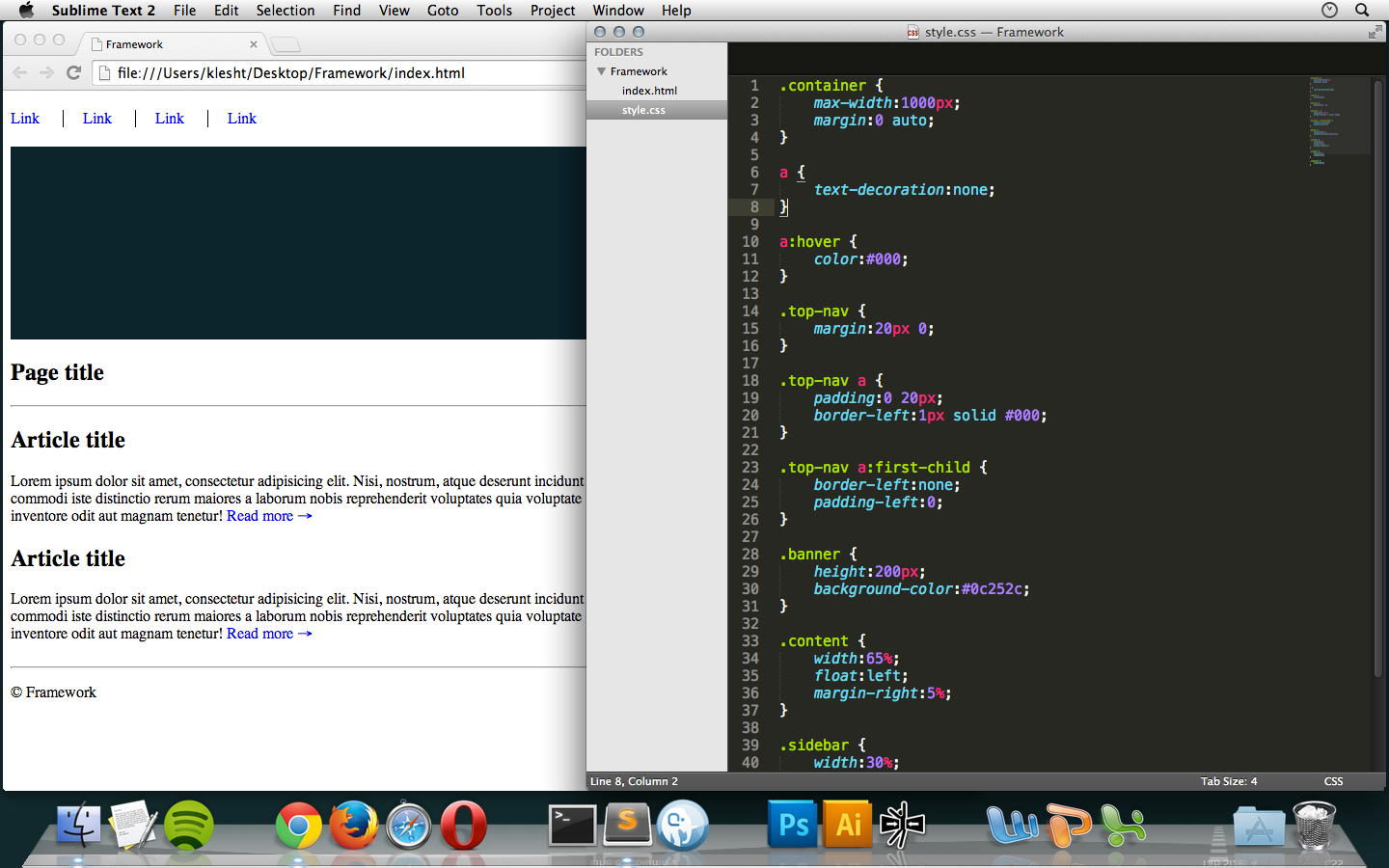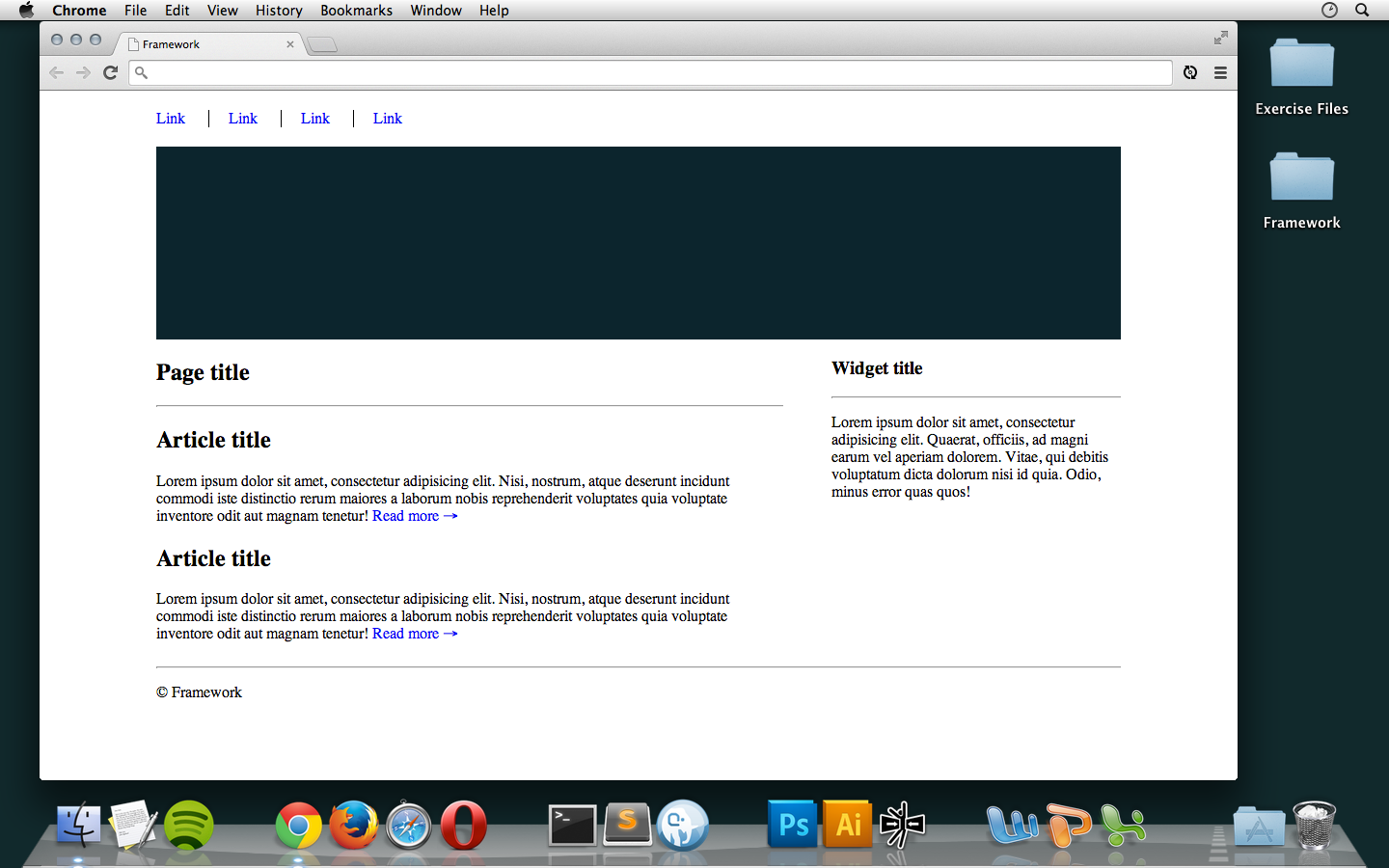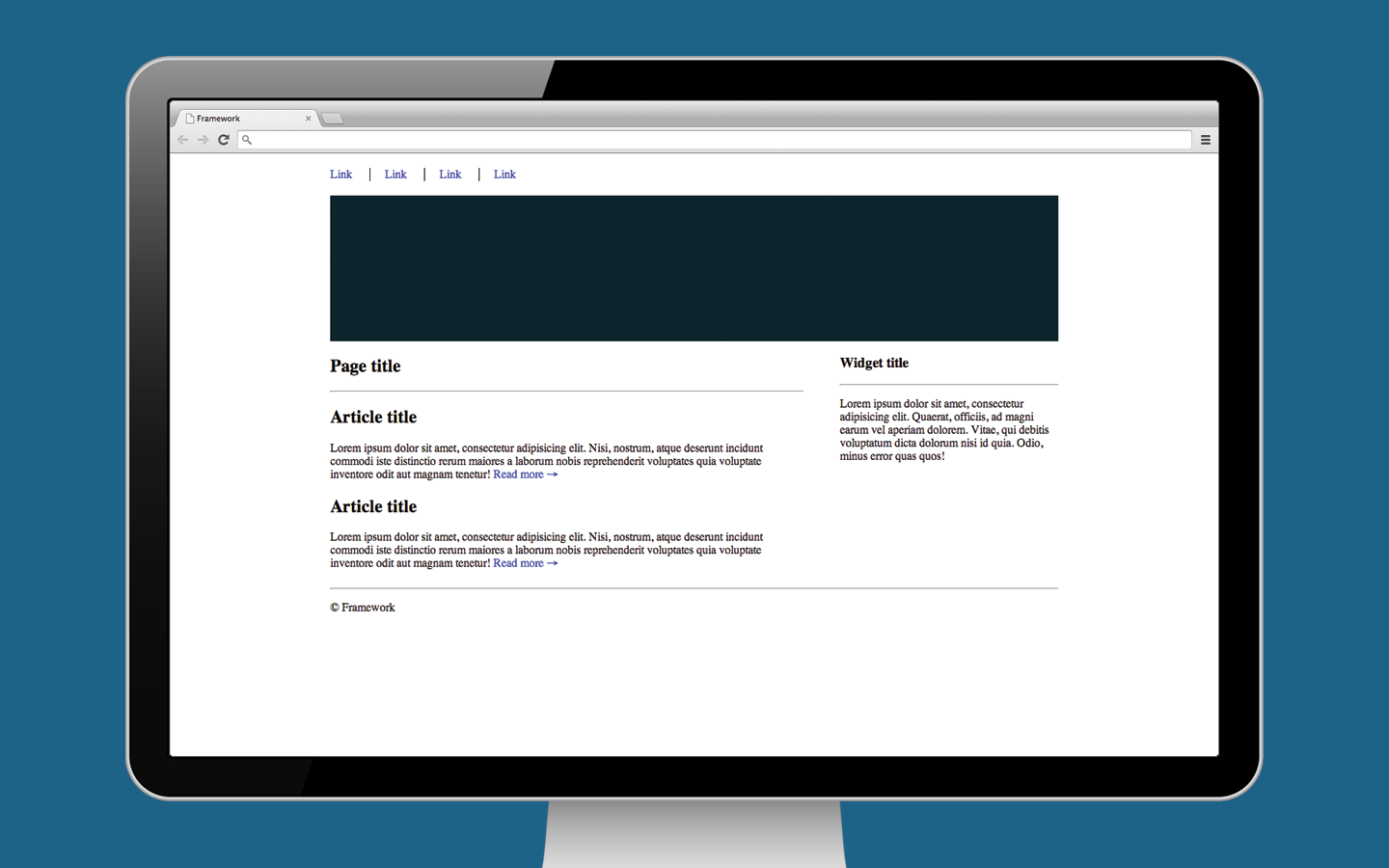
#01: Welcome to the series
Geared toward introductory level students with a basic understanding of HTML and CSS, in this course, we’re going to work through the entire process of building a simple website. Starting with a basic wireframe, we’ll next move to Photoshop to design a web ready mockup. Then, we’ll setup a development environment and create our webpage using HTML and CSS.
View Lesson